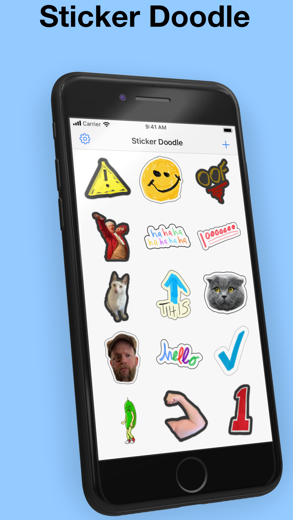Sticker Doodle
Photo Stickers Make photo stickers and emoji
The ability to turn any photo — or portion of a photo — into a sticker, including colorful borders and backgrounds.
Sticker Doodle iPhone의 경우 입니다 유틸리티 앱 모든 기능을 갖추도록 특별히 설계된 오락 앱.
iPhone 스크린샷
관련된: Emoji Maker: Funny Face Photos Face Photo Sticker Selfies
Sticker Doodle is an app for creating your own stickers that can then be sent to anyone via iMessage. That's what Sticker Doodle is all about, and you're just a tap away from sending your very best finger paintings! Got an iPad? Get serious about your Sticker Doodles with an Apple Pencil, too. Want to turn your favorite photo into sticker? Sticker Doodle does that, too!
Whether you're sending finger-drawn masterpieces to your friends or in-jokes to your kids, Sticker Doodle unlocks your creativity and the means to share it with the world! That photo of your kid pulling a face can be the new sticker you send when you're happy! The App Store is already full of sticker packs, but none of them are as personal as the ones you create yourself. You can even export your doodles for use in WhatsApp, Telegram, Slack, and Discord, too!
Features include:
- The ability to turn any photo — or portion of a photo — into a sticker, including colorful borders and backgrounds.
- Support for using your finger to draw anything on-screen and turning it into a sticker.
- Apple Pencil support for those who want to get serious about their doodles.
- Create WhatsApp sticker packs.
- Create Telegram sticker packs.
- Discord support so you can export your doodles as Discord stickers.
- Slack support for exporting doodles as custom Slack emojis.
- iCloud syncing support, so you can share stickers between devices. Want to draw a sticker using an Apple Pencil and send it using your iPhone? Sticker Doodle has you covered!
- Editable images, so you can always make tweaks to your existing stickers as well as creating new ones.
- Full color palette support so the only limit to your creativity is your imagination.
- Support for the built-in iPhone and iPad drawing tools including a ruler and different pens, pencils, and more.
Creating a new photo sticker or doodle is quick and easy, and you'll be sending them to your friends and family in no time!
Create up to 5 stickers for free, then unlock unlimited stickers with a one-time in-app-purchase.
A note on privacy — Sticker Doodle does not collect any of your drawings or photos and the only people who will ever see your creations are you and the people you send them to.
관련된: 크리스마스 사진 편집기 프레임: 크리스마스 사진 편집기로 새해, 크리스마스 사진 프레임 및 스티커의 거대한 컬렉션을 받으세요
Sticker Doodle 연습 비디오 리뷰 1. Sticker Doodle iPhone App Demo - Daily App Show
2. 50 DOODLES PARA BULLET JOURNAL | ÍCONOS FÁCILES para bujo.
다운로드 Sticker Doodle iPhone 및 iPad용 무료
IPA 파일을 다운로드하려면 다음 단계를 따르세요.
1단계: Apple Configurator 2 앱을 Mac에 다운로드합니다.
macOS 10.15.6이 설치되어 있어야 합니다.
2단계: Apple 계정에 로그인합니다.
이제 USB 케이블을 통해 iPhone을 Mac에 연결하고 대상 폴더를 선택해야 합니다.
3단계: Sticker Doodle IPA 파일.
이제 대상 폴더에서 원하는 IPA 파일에 액세스할 수 있습니다.
Download from the App Store
다운로드 Sticker Doodle iPhone 및 iPad용 무료
IPA 파일을 다운로드하려면 다음 단계를 따르세요.
1단계: Apple Configurator 2 앱을 Mac에 다운로드합니다.
macOS 10.15.6이 설치되어 있어야 합니다.
2단계: Apple 계정에 로그인합니다.
이제 USB 케이블을 통해 iPhone을 Mac에 연결하고 대상 폴더를 선택해야 합니다.
3단계: Sticker Doodle IPA 파일.
이제 대상 폴더에서 원하는 IPA 파일에 액세스할 수 있습니다.
Download from the App Store