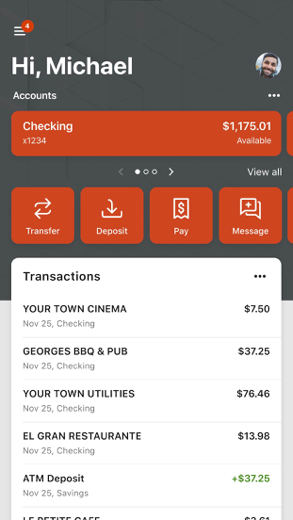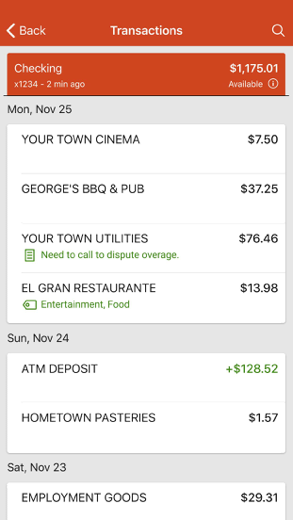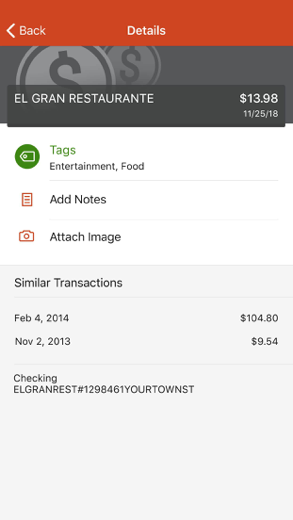TruityCU
TruityCU is your personal financial advocate that gives you the ability to aggregate all of your financial accounts, including accounts
Keep your transactions organized by adding tags, notes, and photos of receipts and checks
TruityCU iPhone의 경우 입니다 금융 앱 모든 기능을 갖추도록 특별히 설계된 앱.
iPhone 스크린샷
Here’s what else you can do with TruityCU:
-Keep your transactions organized by adding tags, notes, and photos of receipts and checks
-Set up alerts so you know when your balance drops below a certain amount
-Make payments, whether you’re paying a company or a friend
-Transfer money between your accounts
-Deposit checks in a snap by taking a picture of the front and back
-Freeze your debit card if you've misplaced it, and unfreeze your card if you find it
-View and save your monthly statements
-Find branches and ATMs near you
Secure your account with a 4-digit passcode and TouchID or FaceID on supported devices.
To use the TruityCU Mobile app, you must enroll if you currently do not use online banking. If you currently use Truity Credit Union's Online Banking, simply download the app, launch it, and login with the same Online Banking credentials.
다운로드 TruityCU iPhone 및 iPad용 무료
IPA 파일을 다운로드하려면 다음 단계를 따르세요.
1단계: Apple Configurator 2 앱을 Mac에 다운로드합니다.
macOS 10.15.6이 설치되어 있어야 합니다.
2단계: Apple 계정에 로그인합니다.
이제 USB 케이블을 통해 iPhone을 Mac에 연결하고 대상 폴더를 선택해야 합니다.
3단계: TruityCU IPA 파일.
이제 대상 폴더에서 원하는 IPA 파일에 액세스할 수 있습니다.
Download from the App Store