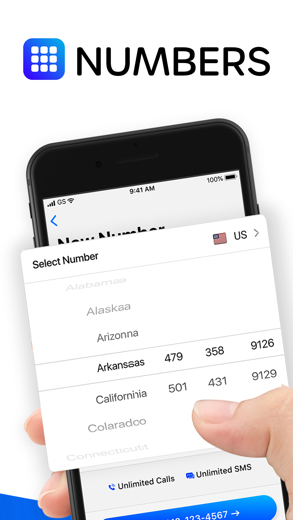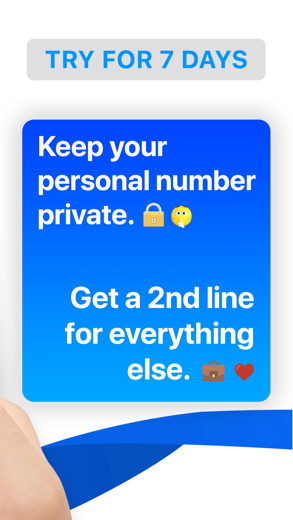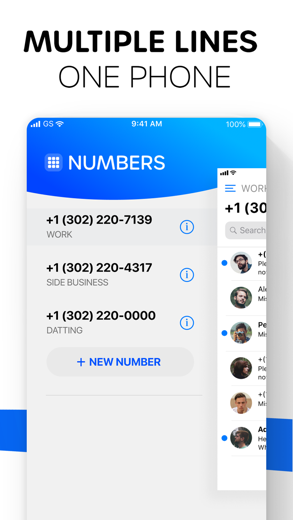Numbers
Second Phone Number 2nd line text ad free calling
Download the app.
Numbers iPhone의 경우 입니다 소셜 네트워킹 앱 모든 기능을 갖추도록 특별히 설계된 생산성 앱.
iPhone 스크린샷
관련된: Text App: Calling+Texting Now Second Phone Number & 2nd line
The Numbers app can be used to get a business number for conversations with your customers. For private conversations, you can take a number for a short time and burn it once done. The app comes with a great suite of features that not only provides you unlimited calling, texting & MMS but also help you organize your communication, connect with the customers and get so much more done with ease. You can even manage multiple lines for your personal or business life.
Streamline your communication today with the Numbers app.
The host of features make it perfect for:
Business - Make and receive business calls & texts without a second phone.
Burner - Get a short term number & keep your conversations private.
Travel - Get a local phone number so you can call & text for free!
Dating - Stay private! Don’t share your main phone number again.
Anonymous Texting - Use your second number for secret chats & MMS.
Social - Contact your friends via mms+text from anywhere in the world, for free!
MMS Messaging - Share pictures with anyone on the go!
iPad - Turn your iPad into a virtual phone.
HOW IT WORKS
1. Download the app.
2. Choose your 2nd number for calls, texts & MMS.
3. Share your number with whoever you want.
4. We intercept calls & texts to your virtual number and route them to your cell phone so no one can ever see your real number.
5. Create different numbers and manage multiple lines in one app.
WHY NUMBERS?
Stay organized - Separate your private life & everything else.
Extreme privacy - Burn your phone numbers, texts, MMS & call records anytime.
User security - It is safe, secure & hassle-free. Use it for Business, Anonymous, Social or Secret chats & calls!
Use locally or internationally - Text, MMS & call anywhere in the world.
Save Money - Much cheaper than new phones or phone lines.
Multiple Numbers Support - Use multiple numbers at one go & burn them once done
Multi device support - Use it on your iPhone and/or iPad
If you’ve tried Sideline, Burner, Google Voice, Phone Smartline, Line2, you’ll love Numbers. Not even Grasshopper, Ring Central, or Text Plus have our advanced features.
IS IT REALLY FREE?
This app is completely free for 7 days. You can cancel anytime, keep your number or additional phone numbers anytime.
ARE CALLS & TEXTS LIMITED?
With the Numbers app there are no limits to the amount of texts & calls you can make & receive.
HOW MANY PHONE NUMBERS CAN I HAVE?
You can keep on adding or burning your phone number or have multiple phone lines all from one phone.
AUTO-RENEWABLE SUBSCRIPTIONS
- The free trial period lasts for 7 days & annual subscription charges are made automatically to the given payment account unless canceled 24 hours prior to the end of trial period. Prices are stipulated in the app & vary based on user region
- The free trial offer is only available once per subscription per user
- Subscriptions will automatically renew unless auto-renew is turned off at least 24-hours prior to the end of the current period
- Initial payments are charged to a user's iTunes Account at confirmation of purchase
- Charges for renewal occur within 24-hours prior to the end of the current period
- Subscriptions can be managed by the user and auto-renewal turned off by going to the user's Account Settings after purchase
- Any unused portion of a free trial period, if offered, will be forfeited when the user purchases a subscription to that publication, where applicable
SUBSCRIPTION
- Subscription prices are determined based on user selection and are delineated in the app
- Subscription duration is 1 month & 1 year
- Title of subscriptions will be "Unlimited call and messages"
Fair Use Policy - https://www.amplify.xyz/numbers/fair-use-policy
Privacy Policy - https://www.amplify.xyz/numbers/privacy
Terms Of Use - https://www.amplify.xyz/numbers/terms
관련된: 2nd Phone Number: Text Master Second Line Phone Call & Text
Numbers 연습 비디오 리뷰 1. Complete Numbers for iOS Tutorial - Full quick class/guide EXTRAS! iPad & iPhone
2. Numbers tips: Getting started with Numbers (iPad Tutorial 2020)
다운로드 Numbers iPhone 및 iPad용 무료
IPA 파일을 다운로드하려면 다음 단계를 따르세요.
1단계: Apple Configurator 2 앱을 Mac에 다운로드합니다.
macOS 10.15.6이 설치되어 있어야 합니다.
2단계: Apple 계정에 로그인합니다.
이제 USB 케이블을 통해 iPhone을 Mac에 연결하고 대상 폴더를 선택해야 합니다.
3단계: Numbers IPA 파일.
이제 대상 폴더에서 원하는 IPA 파일에 액세스할 수 있습니다.
Download from the App Store
다운로드 Numbers iPhone 및 iPad용 무료
IPA 파일을 다운로드하려면 다음 단계를 따르세요.
1단계: Apple Configurator 2 앱을 Mac에 다운로드합니다.
macOS 10.15.6이 설치되어 있어야 합니다.
2단계: Apple 계정에 로그인합니다.
이제 USB 케이블을 통해 iPhone을 Mac에 연결하고 대상 폴더를 선택해야 합니다.
3단계: Numbers IPA 파일.
이제 대상 폴더에서 원하는 IPA 파일에 액세스할 수 있습니다.
Download from the App Store