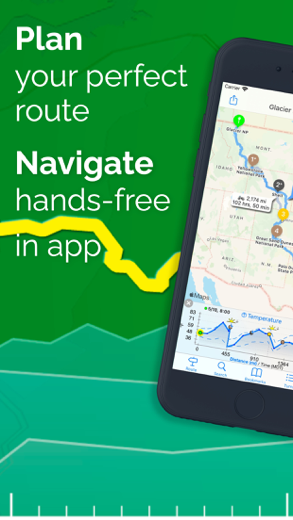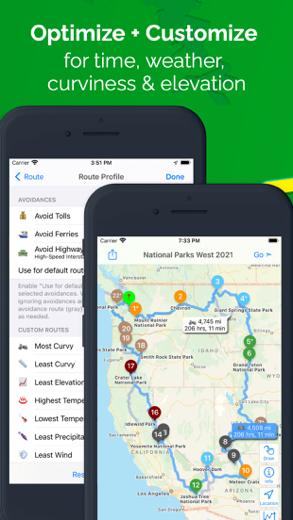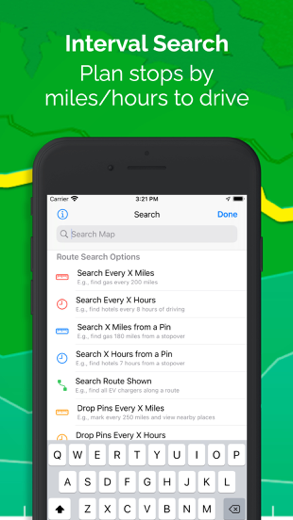inRoute
Intelligent Routing Route Planner & Road Trip GPS
*Featured in Essential Navigation Apps on the US App Store***
inRoute para iPhone é um navegação aplicativa especialmente projetado para ser completo viagem aplicativa.
iPhone Capturas de tela
Relacionada: Oahu Road Trip GPS Audio Guide: Hawaii Tours & Travel Planner
***Featured in Essential Navigation Apps on the US App Store***
***As seen on the TODAY show in the Traveling This Summer segment***
“adding to both the safety of the ride and the pleasure of knowing beforehand what to expect” - Florin Tibu, “autoevolution”
“I used InRoute for planning six world record attempts. No weather app gives you more information, period.” - Carl Reese, Multiple World Record Holder
Key Features (some require inRoute Pro--see below):
• Voice guided navigation of up to 150 locations with automatic severe weather alerts*
• Optimize waypoint order for fastest time, or manually reorder
• Import from XLSX, GPX and KML files
• Create custom routes based on weather, elevation and curviness, or build your own route from available alternates on each leg of a route
• Interactive charts showing route elevation, curviness, weather (temperature, humidity, precipitation, wind speed/direction, severe weather alerts), and sunrise/sunset times*
• Search along a route—the whole route, every x miles/hours, or the next x miles/hours from a place—find gas, hotels, campgrounds or places to eat close to a route
• Enter your RV specs to avoid clearance issues and propane restrictions
• Set Departure and Layover Times—weather forecasts, road conditions (e.g. congestion), and travel times accurately reflect conditions throughout the trip
• Save your favorite routes and places, sync between devices, organize into folders, print via Airprint, and share with family and friends
• Easily add places to the map using a Dropped pin, Search, or Contacts
• Export routes to Apple Maps, Google Maps, Navigon, and Waze. Some apps use inRoute's "Agenda Nav" feature. See the in-app FAQ for more info.
• Export to GPS devices and apps compatible with GPX files
• Routes are stored on your device so you can access them even if you lose connection
*Weather forecasts are available worldwide. Severe weather alerts are currently available in the US, EU, Canada and Israel.
inRoute Pro (for iPhone, iPad, CarPlay & Mac):
- $4.99 monthly, or $39.99 annually. 1 week free trial
- Create routes with up to 150 locations (8 in free version)
- Sync routes and pins between devices
- Weather charts/custom routes
- Severe weather alerts during navigation (US, Canada, EU areas)
- Export/share routes as GPX files
Price may vary by location. Subscriptions will be charged to your credit card through your iTunes account. Your subscription will automatically renew unless canceled at least 24 hours before the end of the current period. Manage your subscriptions in Account Settings after purchase.
Privacy Policy and Terms of Use: http://carobapps.com/privacy-policy
Note: Since continued use of GPS running in the background can dramatically decrease battery life, inRoute will automatically shut down if you haven't used it in a while.
Relacionada: Route4Me Route Planner: Route Planner & GPS Tracking
inRoute análises de vídeo passo a passo 1. InRoute Tutorial - Step by Step
2. How I use InRoute to Source for Amazon and eBay. IOS App, Intelligent Mapping and Road Trip Planner
Baixe inRoute grátis para iPhone e iPad
Para baixar arquivos IPA, siga estas etapas.
Etapa 1: baixe o aplicativo Apple Configurator 2 para o seu Mac.
Observe que você precisará ter o macOS 10.15.6 instalado.
Etapa 2: faça login em sua conta da Apple.
Agora você precisa conectar seu iPhone ao seu Mac via cabo USB e selecionar a pasta de destino.
Passo 3: Baixe o arquivo inRoute arquivo IPA.
Agora você pode acessar o arquivo IPA desejado na pasta de destino.
Download from the App Store
Baixe inRoute grátis para iPhone e iPad
Para baixar arquivos IPA, siga estas etapas.
Etapa 1: baixe o aplicativo Apple Configurator 2 para o seu Mac.
Observe que você precisará ter o macOS 10.15.6 instalado.
Etapa 2: faça login em sua conta da Apple.
Agora você precisa conectar seu iPhone ao seu Mac via cabo USB e selecionar a pasta de destino.
Passo 3: Baixe o arquivo inRoute arquivo IPA.
Agora você pode acessar o arquivo IPA desejado na pasta de destino.
Download from the App Store