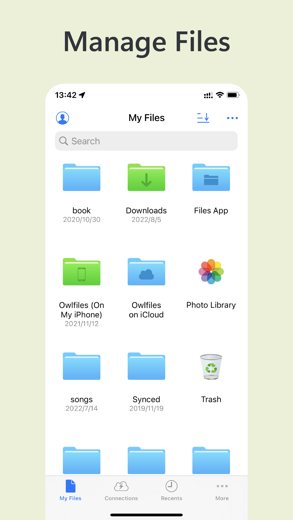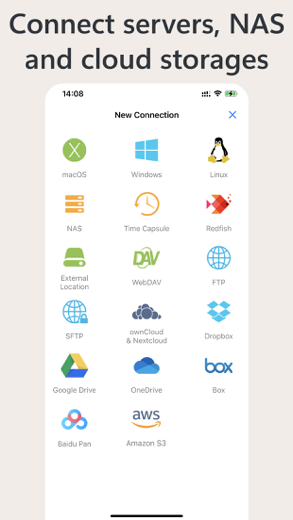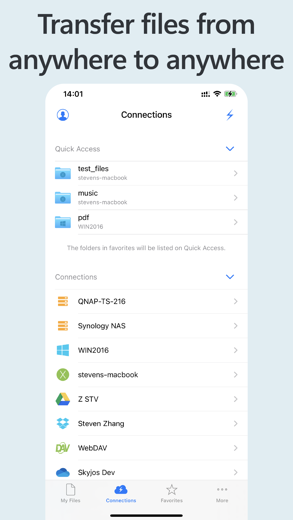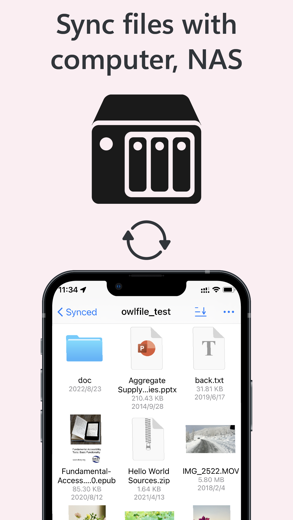Owlfiles
File Manager Access SMB WebDAV FTP and S3
Access NFS, WebDAV, FTP and SFTP services.
Owlfiles para iPhone é um utilidades aplicativa especialmente projetado para ser completo produtividade aplicativa.
iPhone Capturas de tela
FEATURES:
* Access network shares on macOS, Windows, NAS via SMB protocol.
* Access NFS, WebDAV, FTP and SFTP services.
* Access Google Drive, Dropbox, OneDrive, Amazon S3 and S3 Compatible Storages.
* Automatically discover computers, servers and NAS when you setup a new connection.
* Video Player: Supports various video formats, subtitles and play speed adjustment.
* Music Player: Supports various audio formats, playlist, LRC and play speed adjustment.
* Photo Gallery: Browse JPG, PNG, WEBP, GIF and various RAW images. Play slideshow.
* Text Editor: search text, line numbers, and syntax highlight (Swift, Objective-c, Java, C++ etc.).
* ePub Book Reader
* CBZ Comic Reader
* supports favorites and recents.
* Multiple windows on iPad
* Scan documents to PDF or images.
* Integrated with iOS Files app, iOS Photos app
* Use Siri shortcuts to download and upload files.
File Transfer:
* Copy and move files among computer, NAS, cloud, iPhone and iPad.
* Copy and move photos from iOS photo library to computer, NAS and cloud storages.
* Transfer files by drag and drop.
* Built-in FTP Server and HTTP Server for file transfer.
* Nearby file transfer: Directly transfer files between two nearby iOS devices without Wi-Fi or LTE connection.
Network Tools:
* Ping a host
* List all opened ports of a host.
* List all devices on LAN
* Wake-On-Lan (WOL)
Features of Owlfiles Pro
* Create unlimited connections with your computers, NAS and cloud storages.
* Sync connections to all your devices.
* Batch rename files.
* Edit photos
* Edit documents in Office apps, iWork apps or Acrobat Reader by using Owlfiles extension, and save back to computer, NAS after editing.
* Backup photos to your computers, NAS and cloud storages.
* Sync files between iOS device and computer/NAS/cloud storage.
* Use Owlfiles on your mobile, desktop and TV platforms.
If you purchase Owlfiles Pro, your payment will be charged to your credit card through your iTunes account. Owlfiles Pro subscription: $2.99/month, $17.99/year. Price may vary by location. Your subscription will automatically renew unless canceled at least 24 hours before the end of the current period. After purchase, manage your subscriptions in App Store Account Settings.
Privacy Policy: https://www.skyjos.com/owlfiles/privacy.html
Terms of Use (EULA): https://www.skyjos.com/owlfiles/terms.html
===== CONTACT US =====
Email: [email protected]
Twitter: @SkyjosApps
Facebook: @SkyjosApp
Relacionada: ES File Explorer File Manage: File Manage
Owlfiles análises de vídeo passo a passo 1. [MAC] Owlfiles File Explorer Mac App Store - Basic Overview
2. How To Access Shared Windows Folders & Files From iPhone
Baixe Owlfiles grátis para iPhone e iPad
Para baixar arquivos IPA, siga estas etapas.
Etapa 1: baixe o aplicativo Apple Configurator 2 para o seu Mac.
Observe que você precisará ter o macOS 10.15.6 instalado.
Etapa 2: faça login em sua conta da Apple.
Agora você precisa conectar seu iPhone ao seu Mac via cabo USB e selecionar a pasta de destino.
Passo 3: Baixe o arquivo Owlfiles arquivo IPA.
Agora você pode acessar o arquivo IPA desejado na pasta de destino.
Download from the App Store
Baixe Owlfiles grátis para iPhone e iPad
Para baixar arquivos IPA, siga estas etapas.
Etapa 1: baixe o aplicativo Apple Configurator 2 para o seu Mac.
Observe que você precisará ter o macOS 10.15.6 instalado.
Etapa 2: faça login em sua conta da Apple.
Agora você precisa conectar seu iPhone ao seu Mac via cabo USB e selecionar a pasta de destino.
Passo 3: Baixe o arquivo Owlfiles arquivo IPA.
Agora você pode acessar o arquivo IPA desejado na pasta de destino.
Download from the App Store