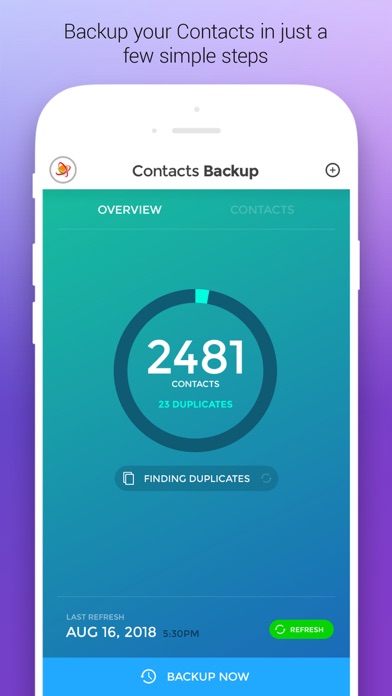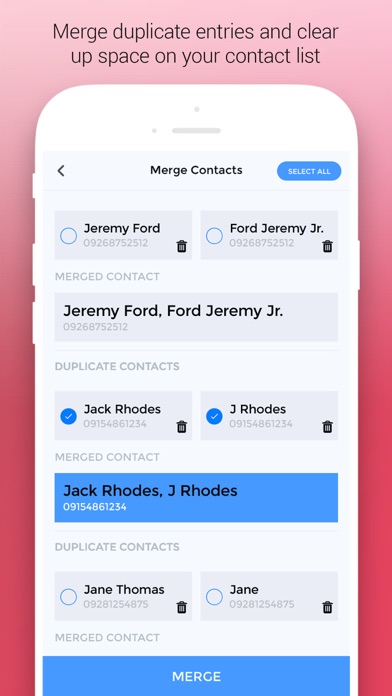Contacts Backup & Duplicates
Contacts Backup is the simplest and easiest way to Backup your Contacts and Find & Manage Duplicate Contacts on your device.
Easily export all your contacts in your Address Book as a single VCF (VCard) or CSV (Microsoft Excel) file
Contacts Backup & Duplicates para iPhone é um produtividade aplicativa especialmente projetado para ser completo utilidades aplicativa.
iPhone Capturas de tela
Relacionada: Duplicate Cleaner App-Softices: Remove Duplicate Photo,Contact
Your contacts are the most precious data on your phone and Contacts Backup helps you keep them safe by backing them up at regular intervals.
There are no complicated setups or configurations, with just a few taps you can backup all your contacts and send them to yourself as VCF or CSV files. These files can then be imported into any compatible apps included Gmail, Google Contacts, Hotmail or the iOS Mail App.
The app also finds Duplicate Contacts and help you manage them by Merging Duplicate Contacts.
Features:
- Easily export all your contacts in your Address Book as a single VCF (VCard) or CSV (Microsoft Excel) file
- No complicated setups or configurations
- Works completely Offline
- Easily restore contacts, just click/tap on the VCF file and import into a client of your choice or your very own device.
- Transfer contacts between iOS Devices or your Mac using just email or AirDrop it to a compatible Mac
- Find Duplicate Contacts on your device
- Selectively Merge Duplicate Contacts or Merge all Duplicates at one go
- Backup Reminders to make sure you backup your data in regular intervals
The FREE version has a restriction of maximum 500 contacts export and 5 Merges per day. You need to download PRO version for unlimited contacts backup and merges.
Relacionada: Easy Backup.: Contacts Backup Assistant
Baixe Contacts Backup & Duplicates grátis para iPhone e iPad
Para baixar arquivos IPA, siga estas etapas.
Etapa 1: baixe o aplicativo Apple Configurator 2 para o seu Mac.
Observe que você precisará ter o macOS 10.15.6 instalado.
Etapa 2: faça login em sua conta da Apple.
Agora você precisa conectar seu iPhone ao seu Mac via cabo USB e selecionar a pasta de destino.
Passo 3: Baixe o arquivo Contacts Backup & Duplicates arquivo IPA.
Agora você pode acessar o arquivo IPA desejado na pasta de destino.
Download from the App Store