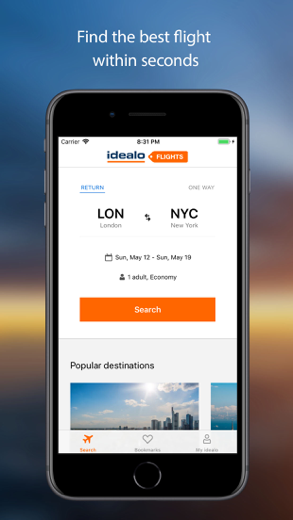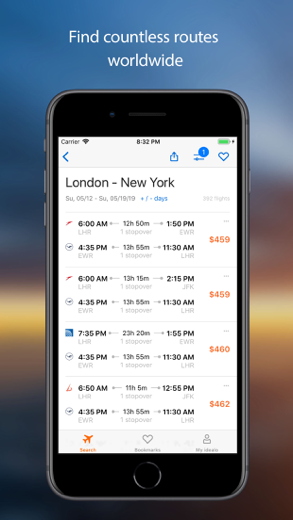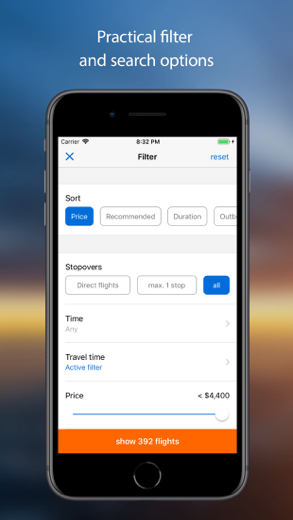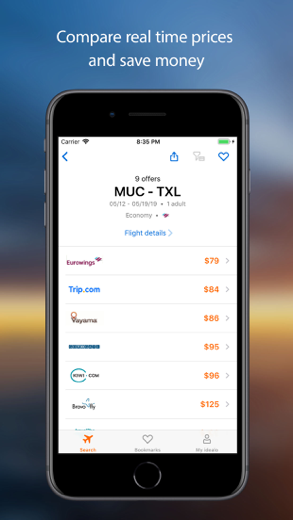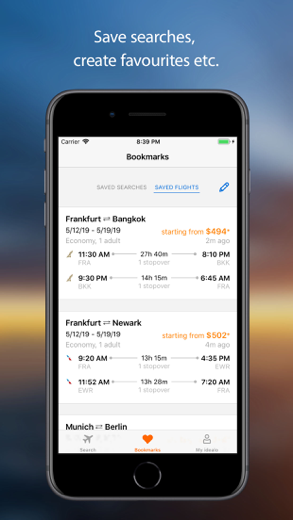idealo flights
cheap tickets compare & book discount travel
For more flexibility during the pandemic: search filter for airlines with flexible rebooking options
idealo flights para iPhone é um viagem aplicativa especialmente projetado para ser completo estilo de vida aplicativa.
iPhone Capturas de tela
THE IDEALO FLIGHT APP FEATURES:
▶ For more flexibility during the pandemic: search filter for airlines with flexible rebooking options
▶ Radius search: find the nearest airports to your current location
▶ Airport suggest: the app will suggest and auto-fill possible departure and destination airports as you type based on popular routes and former searches
▶ Find the best date: even before the search begins the app will display approximate prices based on past searches
▶ Save search queries: save your favorite routes and display our current prices
▶ Filter options: filter offers by price, arrival and departure times, stopovers, airline, payment method, shop or CO₂ emissions
▶ Baggage info: see whether the price includes checked baggage in the search results or opt to search for offers that do.
▶ Share function: send your favorite offers to friends and family per email, WhatsApp, Telegram, skype and SMS
▶ Book online: book your flight directly with the travel shop or airline
▶ The piggy bank above the search results contains plenty of tips to save money on the chosen route and practical information about the destination.
▶ Smart calendar search: See when direct flights are available as soon as you choose your travel dates. These days are now marked with a green dot in the calendar.
MORE APP HIGHLIGHTS:
▶ Saved flights and flight searches: the menu with saved flight searches, prices and routes is also available without an internet connection e.g. on the plane
▶ Easy to use search form: departure and destination airports can be chosen in only one search mask and from relevant suggestions
▶ Useful calendar feature: to find the cheapest flights in the app, swipe through the calendar to show current flight prices as compared to other days
▶ Group flights: besides sorting flights by price and flight duration you can also sort flights with identical departure times to find the best option more quickly
▶ Dark mode: set app preferences, and compare flight and hotel prices in light or dark mode.
GREAT PRICE COMPARISON:
▶ Find cheap flights online on our flight comparison website flights.idealo.com
▶ Book great deals to countless destinations worldwide whether low-cost carrier, top airline or cheap charter flight
▶ Book last-minute flights or plan in advance and book early. We will help you find low cost tickets for your holiday
▶ Not only cheap tickets – search for flights and compare all booking classes: first class, business class, economy class and premium economy
▶ We constantly monitor all our flight shops and travel agent partners so that you can count on accurate prices and a reliable service
▶ No hidden extra costs – all our prices are final
▶ Suitable airports and recommended travel dates for your journey are shown in the calendar view
Sustainability: we are proud to be a certified climate neutral business
FEEDBACK & SUPPORT:
Do you like our app? Please rate us in the app store. Your
suggestions and questions are always welcome. Send your feedback to
[email protected]
Relacionada: ixigo: Flight & Hotel Booking: Cheap Flights & Travel Deals Manage flight bookings with Siri
idealo flights análises de vídeo passo a passo 1. How to add a flight to your favorites on Idealo Flights?
2. How to apply filters to narrow the search on Idealo Flights?
Baixe idealo flights grátis para iPhone e iPad
Para baixar arquivos IPA, siga estas etapas.
Etapa 1: baixe o aplicativo Apple Configurator 2 para o seu Mac.
Observe que você precisará ter o macOS 10.15.6 instalado.
Etapa 2: faça login em sua conta da Apple.
Agora você precisa conectar seu iPhone ao seu Mac via cabo USB e selecionar a pasta de destino.
Passo 3: Baixe o arquivo idealo flights arquivo IPA.
Agora você pode acessar o arquivo IPA desejado na pasta de destino.
Download from the App Store
Baixe idealo flights grátis para iPhone e iPad
Para baixar arquivos IPA, siga estas etapas.
Etapa 1: baixe o aplicativo Apple Configurator 2 para o seu Mac.
Observe que você precisará ter o macOS 10.15.6 instalado.
Etapa 2: faça login em sua conta da Apple.
Agora você precisa conectar seu iPhone ao seu Mac via cabo USB e selecionar a pasta de destino.
Passo 3: Baixe o arquivo idealo flights arquivo IPA.
Agora você pode acessar o arquivo IPA desejado na pasta de destino.
Download from the App Store