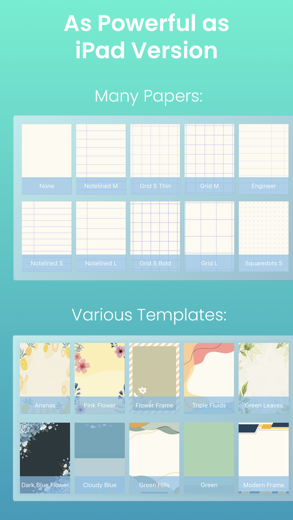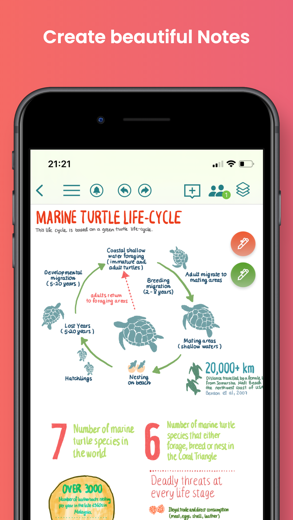CollaNote:Notas, Journal & PDF
CollaNote : O aplicativo de anotações mais poderoso, leitor e anotador de PDF, quadro branco, planejador digital - tudo em um só app
Melhor experiência de caligrafia com baixa latência alimentada por um notável mecanismo de tinta vetorial.
CollaNote:Notas, Journal & PDF para iPhone é um produtividade aplicativa especialmente projetado para ser completo educação aplicativa.
iPhone Capturas de tela
Relacionada: Notes Writer -Take Good Notes: Procurando um aplicativo de anotações completo para o seu iPad, iPhone e Mac
- Versatile Toolset: Experience an extensive collection of 25 pens and brushes, surpassing other note-taking apps in options for creativity
- Enhanced Writing Perfection: Elevate your writing experience with CollaNote's cutting-edge ink engine and stabilizer, surpassing pen and paper in precision and stability
- Smart Dark Mode: Write your notes once and enjoy optimal visibility in both dark and light modes, ensuring comfort for your eyes.
- Calming Writing ASMR: Immerse yourself in a calming note-taking ambiance with soothing writing sound, creating a serene environment while you write.
- Audio Recording and Playback: Record audio while taking notes and watch as your handwritten words animate in sync with the audio playback, akin to karaoke text.
- Note Security: Safeguard your notes with password protection, ensuring the utmost security and privacy.
- PDF Integration: Seamlessly import PDFs, annotate or sign them, and effortlessly export your notes back to PDF format.
- Real-Time Collaboration: Collaborate with unlimited participants in real time, experiencing zero delays for smooth and efficient teamwork.
- Extensive Paper Selection: Choose from over 150 stunning paper designs and beautiful templates
- Media-Rich Notes: Personalize your notes with images, text, stickers, web widgets, and links, creating dynamic and interactive content.
- AI Shape Detection: Utilize CollaNote's AI-powered technology to effortlessly detect and draw perfect shapes with unmatched precision.
- Effortless Note Storage: CollaNote securely stores all your notes in the System Files app, providing seamless options for syncing, backing up, and restoring your valuable content
- Discover Countless Surprises: Delve into CollaNote and uncover a plethora of delightful surprises that await your exploration.
CollaNote's journey began with a student at Hamburg University, who now leads a dedicated team of individuals devoted to delivering the finest digital paper experience. We extend our heartfelt gratitude to our users for their unwavering support since the early days of CollaNote.
Relacionada: Notebook - Notes,To-do,Journal: *Uma App Store 2016 Melhor App do Ano*
CollaNote:Notas, Journal & PDF análises de vídeo passo a passo 1. CollaNote 2.0 update | what you need to know
2. Best FREE (?!) Note-Taking App | CollaNote Tutorial Walk-Through
Is it good?
Quoc Huy Nguyen colocou esforços e projetou um sofisticado good software. O que o torna bem-sucedido? É muito fácil de usar para um arquivo produtividade aplicativa com markup ecursos. Bem, como um aplicativa com uma classificação geral de 4.82 eu só posso adicionar o que as pessoas que tentaram isso estão dizendo.
Comecei a utilizar o app e não tive nenhum problema. Gostei das funcionalidades e da sincronização com o iCloud. Ele é fácil de usar, com o Apple Pencil, o keyboard e também com um mouse bluetooth.
Este App é incrível! Tem todas as funcionalidades de outros aplicativos, no entanto esse é gratuito e não precisa de fazer sequer assinatura. Comecei a usar faz pouco tempo e não troco mais!
Baixe CollaNote:Notas, Journal & PDF grátis para iPhone e iPad
Para baixar arquivos IPA, siga estas etapas.
Etapa 1: baixe o aplicativo Apple Configurator 2 para o seu Mac.
Observe que você precisará ter o macOS 10.15.6 instalado.
Etapa 2: faça login em sua conta da Apple.
Agora você precisa conectar seu iPhone ao seu Mac via cabo USB e selecionar a pasta de destino.
Passo 3: Baixe o arquivo CollaNote:Notas, Journal & PDF arquivo IPA.
Agora você pode acessar o arquivo IPA desejado na pasta de destino.
Download from the App Store
Is it good?
Quoc Huy Nguyen colocou esforços e projetou um sofisticado good software. O que o torna bem-sucedido? É muito fácil de usar para um arquivo produtividade aplicativa com markup ecursos. Bem, como um aplicativa com uma classificação geral de 4.82 eu só posso adicionar o que as pessoas que tentaram isso estão dizendo.
Comecei a utilizar o app e não tive nenhum problema. Gostei das funcionalidades e da sincronização com o iCloud. Ele é fácil de usar, com o Apple Pencil, o keyboard e também com um mouse bluetooth.
Este App é incrível! Tem todas as funcionalidades de outros aplicativos, no entanto esse é gratuito e não precisa de fazer sequer assinatura. Comecei a usar faz pouco tempo e não troco mais!
Baixe CollaNote:Notas, Journal & PDF grátis para iPhone e iPad
Para baixar arquivos IPA, siga estas etapas.
Etapa 1: baixe o aplicativo Apple Configurator 2 para o seu Mac.
Observe que você precisará ter o macOS 10.15.6 instalado.
Etapa 2: faça login em sua conta da Apple.
Agora você precisa conectar seu iPhone ao seu Mac via cabo USB e selecionar a pasta de destino.
Passo 3: Baixe o arquivo CollaNote:Notas, Journal & PDF arquivo IPA.
Agora você pode acessar o arquivo IPA desejado na pasta de destino.
Download from the App Store