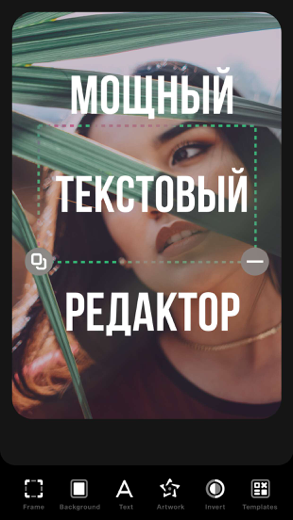Font: добавить текст на фото
Font Candy позволит вам почувствовать себя художником, создавая пользовательские дизайны за считанные секунды
Более 45 отобранных вручную художественных шрифтов.
Font: добавить текст на фото для iPhone — это графика приложение специально разработан, чтобы быть полнофункциональным дизайн приложение.
iPhone Скриншоты
You choose from a curated collection of fonts or add your own to overlay beautiful text on your photos. Get creative and add intricate designs using shapes, symbols, or emojis. Whether you are looking to create some amazing artwork, celebrate a special occasion, make the next #trending meme, or design a custom iPhone case Font Candy is for you!
Font Candy offers the following powerful text editing tools:
• Over 45 artistic, hand-picked fonts.
• Powerful text editing capabilities including text curving, opacity controls, and shadow.
• Add multiple captions and manipulate each one separately to make your edits truly unique.
• Built-in custom Artwork and Quotes we’ve designed for you.
• Colors and filters you can apply over the background image or the text.
• The ability to design and order custom iPhone cases, Posters, T-shirts, Magnets and more!
• Save your designs and watermarks to the app to edit photos in seconds.
• Fun animations you can add to your text.
• Scale and Crop options with preloaded sizing for different social media platforms.
• Share your work with friends on social media.
SUBSCRIPTION INFO:
Subscribe to take advantage of the features described above.
• Subscription length: weekly
• Your payment will be charged to your iTunes Account as soon as you confirm your purchase.
• You can manage your subscriptions and turn off auto-renewal from your Account Settings after the purchase.
• Your subscription will renew automatically, unless you turn off auto-renew at least 24 hours before the end of the current period.
• The cost of renewal will be charged to your account in the 24 hours prior to the end of the current period.
• When canceling a subscription, your subscription will stay active until the end of the period. Auto-renewal will be disabled, but the current subscription will not be refunded.
• Any unused portion of a free trial period, if offered, will be forfeited when purchasing a subscription.
Terms of service: https://bendingspoons.com/tos.html?app=661971496
Privacy policy: https://bendingspoons.com/privacy.html?app=661971496
Have a feature request you would like to see in a future version of the app? Do not hesitate to contact us at [email protected]
Disclaimer: You will be required to sign up for an auto-renewable In-App Purchase before you are able to access the app.
Связанный: Word Swag: Cool Fonts Easy text on pictures editor Make your words beautiful
Font: добавить текст на фото видеообзоров 1. Things You Should Know Before Starting A Youtube Channel
Это хорошо?
Easy Tiger Apps, LLC. приложил усилия и разработал сложную font рограммное обеспечение. Что делает его успешным? Это очень легко использовать для такого твердого графика приложение со встроенным candy Особенности. Ну и как топовый приложение с общим рейтингом 3.99 Я могу добавить только то, что говорят люди, которые пробовали это.
Приложение очень отличное. Без потери качества обрезает фото короче 5
В правом нижнем углу стоит название программы и когда сохраняешь фото это не уходит как ее убрать.
Скачать Font: добавить текст на фото бесплатно для iPhone и iPad
Чтобы загрузить файлы IPA, выполните следующие действия.
Шаг 1. Загрузите приложение Apple Configurator 2 на свой Mac.
Обратите внимание, что вам потребуется установить macOS 10.15.6.
Шаг 2. Войдите в свою учетную запись Apple.
Теперь вам нужно подключить iPhone к Mac через USB-кабель и выбрать папку назначения.
Шаг 3: Загрузите файл Font: добавить текст на фото IPA.
Теперь вы можете получить доступ к нужному файлу IPA в папке назначения.
Download from the App Store
Это хорошо?
Easy Tiger Apps, LLC. приложил усилия и разработал сложную font рограммное обеспечение. Что делает его успешным? Это очень легко использовать для такого твердого графика приложение со встроенным candy Особенности. Ну и как топовый приложение с общим рейтингом 3.99 Я могу добавить только то, что говорят люди, которые пробовали это.
Приложение очень отличное. Без потери качества обрезает фото короче 5
В правом нижнем углу стоит название программы и когда сохраняешь фото это не уходит как ее убрать.
Скачать Font: добавить текст на фото бесплатно для iPhone и iPad
Чтобы загрузить файлы IPA, выполните следующие действия.
Шаг 1. Загрузите приложение Apple Configurator 2 на свой Mac.
Обратите внимание, что вам потребуется установить macOS 10.15.6.
Шаг 2. Войдите в свою учетную запись Apple.
Теперь вам нужно подключить iPhone к Mac через USB-кабель и выбрать папку назначения.
Шаг 3: Загрузите файл Font: добавить текст на фото IPA.
Теперь вы можете получить доступ к нужному файлу IPA в папке назначения.
Download from the App Store