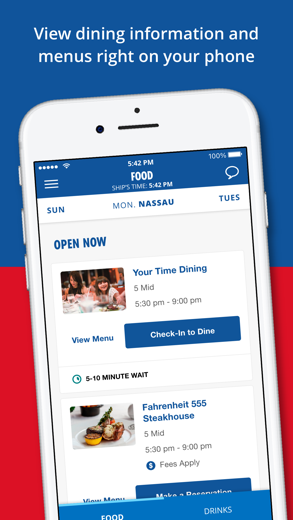Carnival HUB
Maximize your fun aboard!
Load up on excursions, drink packages, spa treatments and more
Carnival HUB для iPhone — это путешествия приложение специально разработан, чтобы быть полнофункциональным социальные сети приложение.
iPhone Скриншоты
Связанный: Симпсоны™ Springfield: ЭТА ИГРА ПРОСТО УМОРИТЕЛЬНО ВЕСЁЛАЯ!
As you board your ship, connect to Carnival’s Wi-Fi to view what’s happening, weather, dining menus and more! Onboard internet purchase is NOT required to use the Carnival HUB app.
Before your cruise:
• Load up on excursions, drink packages, spa treatments and more
• Check-in and prepare your boarding documents
• Share your cruise countdown with friends and family
Once on board:
• Chat to connect with family and friends on board. (Low, flat activation fee applies.)
• Day-by-day schedule of hundreds of onboard events
• Choose your favorite events and get reminders
• Open times of food and drinks venues
• Daily restaurant menus
• Searchable deck plans with key areas highlighted
• Itinerary details, including current ship time, arrival/departure times for upcoming ports of call
• Real-time information on guests’ current Sail & Sign shipboard account balance
• Weather for each day of your sailing
• Find information like dining attire easily
• Ability to view and purchase shore excursions
• Order food and beverages for delivery almost anywhere on board (Fees apply.)
• Check into a virtual queue and skip the line! We'll simply notify you when it's your turn
Go ahead. Download it now. Your vacation deserves it.
Связанный: Dofu Sportive Hub: Dofu Sports Hub for US Sports
Carnival HUB видеообзоров 1. Carnival Hub App 101 - How to us the app before & during your cruise
2. Carnival HUB App Overview With Pizza Delivery Option! - How Does This Cruise App Work? - ParoDeeJay
Скачать Carnival HUB бесплатно для iPhone и iPad
Чтобы загрузить файлы IPA, выполните следующие действия.
Шаг 1. Загрузите приложение Apple Configurator 2 на свой Mac.
Обратите внимание, что вам потребуется установить macOS 10.15.6.
Шаг 2. Войдите в свою учетную запись Apple.
Теперь вам нужно подключить iPhone к Mac через USB-кабель и выбрать папку назначения.
Шаг 3: Загрузите файл Carnival HUB IPA.
Теперь вы можете получить доступ к нужному файлу IPA в папке назначения.
Download from the App Store
Скачать Carnival HUB бесплатно для iPhone и iPad
Чтобы загрузить файлы IPA, выполните следующие действия.
Шаг 1. Загрузите приложение Apple Configurator 2 на свой Mac.
Обратите внимание, что вам потребуется установить macOS 10.15.6.
Шаг 2. Войдите в свою учетную запись Apple.
Теперь вам нужно подключить iPhone к Mac через USB-кабель и выбрать папку назначения.
Шаг 3: Загрузите файл Carnival HUB IPA.
Теперь вы можете получить доступ к нужному файлу IPA в папке назначения.
Download from the App Store