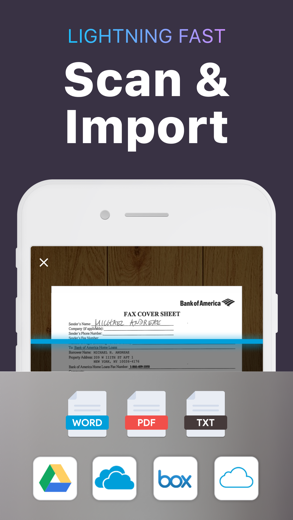iFax App Send Fax from iPhone
Receive ad free efax for phone
Whether you need to send a single fax or a multitude of faxes, iFax has you covered, anytime & anywhere, right from your iPhone.
iFax App Send Fax from iPhone для iPhone — это бизнес приложение специально разработан, чтобы быть полнофункциональным ътилиты приложение.
iPhone Скриншоты
Связанный: Send Fax from iPhone ad free: Easy efax - Mobile Faxing App
With a user base of over 5 million individuals spanning 20,000 companies, including Fortune 500 powerhouses & esteemed nonprofit institutions like Citibank, the US Government, Harvard University, SAS, Lyft, PWC, 3M, Invitae, & many more, iFax has established itself as the go-to choice for all your faxing needs, including fax plus features & free fax from iPhone free options.
How iFax Works
- Whether you need to send a single fax or a multitude of faxes, iFax has you covered, anytime & anywhere, right from your iPhone.
- Get started with faxing in mere minutes, all without the need to create an account or deal with cumbersome paperwork.
- Seamlessly send & receive faxes on the go with iFax, the world's leading fax app, offering free efax app features.
Why Choose iFax App for Your Free eFax Needs
HIPAA & GLBA-Compliant, Enterprise-Grade Faxing: iFax offers top-tier faxing with enhanced security, bulk faxing, & multiple fax numbers – the ultimate fax plus solution.
Go Paperless with Cloud Faxing: Leverage cloud integration for importing & faxing images, documents, & PDFs from iCloud, Google Drive, Dropbox, while enjoying efax free benefits.
100% Safe & Private: Securely fax business & personal documents worldwide with iFax's robust 256-bit SSL encryption & HIPAA-compliant faxing, your security is our priority.
Powerful Document Scanner: iFax features an advanced e-fax scanner for swift & easy faxing of personal files, business documents, images, & more.
Multi-Platform Support: Send & receive faxes effortlessly with iFax on your iPhone, iPad, & Apple Watch, making faxing a breeze for individuals & businesses.
The iFax Success Story
Launched in 2008, the same year as the Apple App Store's inception, iFax has faithfully served millions of users who have collectively sent & received over 20 million faxes. Over the past decade, iFax has risen to become the world's most popular fax app today, offering fax plus features that are hard to beat.
SUBSCRIPTIONS
- Prices vary based on selected region & duration, starting from $24.99/month (USD).
- Subscription duration options include 1 month & 1 year.
- The title of subscriptions will be ‘iFax Basic’ or ‘iFax Pro’
- A fax number will remain active as long as the subscription is active. Once deactivated, faxes received to your number may not be accessible.
- The free trial period lasts for 7 days & monthly subscription charges are then made automatically to the given payment account unless canceled 24 hours prior to the end of the trial period.
- iFax contains both free trial & paid subscriptions for fax. Free trial offers are only available once per subscription per user.
- Subscriptions will automatically renew unless auto-renew is turned off at least 24-hours prior to the end of the current period.
- Initial payments are charged to a user's iTunes Account at confirmation of purchase.
- Charges for renewal occur within 24-hours prior to the end of the current period.
- Subscriptions can be managed by the user & auto-renewal can be turned off by going to the user's Account Settings after purchase.
- Any unused portion of a free trial period, if offered, will be forfeited when the user purchases a subscription to that publication, where applicable.
- Fair Use Policy - iFax reserves the right to limit any or all of the above services based on what it deems to be abusive practices, unusually high usage or what iFax deems as 'Fair Use'.
- Privacy Policy - https://www.ifaxapp.com/privacy
- Terms Of Use - https://www.ifaxapp.com/terms
*iPhone & iPad are trademarks of Apple Inc.
Связанный: FAX for iPhone: send fax app FaxFile - send fax from iPhone
iFax App Send Fax from iPhone видеообзоров 1. Best Fax Apps for iPhone / iPad / iOS (Which is the Best Fax App?)
Скачать iFax App Send Fax from iPhone бесплатно для iPhone и iPad
Чтобы загрузить файлы IPA, выполните следующие действия.
Шаг 1. Загрузите приложение Apple Configurator 2 на свой Mac.
Обратите внимание, что вам потребуется установить macOS 10.15.6.
Шаг 2. Войдите в свою учетную запись Apple.
Теперь вам нужно подключить iPhone к Mac через USB-кабель и выбрать папку назначения.
Шаг 3: Загрузите файл iFax App Send Fax from iPhone IPA.
Теперь вы можете получить доступ к нужному файлу IPA в папке назначения.
Download from the App Store
Скачать iFax App Send Fax from iPhone бесплатно для iPhone и iPad
Чтобы загрузить файлы IPA, выполните следующие действия.
Шаг 1. Загрузите приложение Apple Configurator 2 на свой Mac.
Обратите внимание, что вам потребуется установить macOS 10.15.6.
Шаг 2. Войдите в свою учетную запись Apple.
Теперь вам нужно подключить iPhone к Mac через USB-кабель и выбрать папку назначения.
Шаг 3: Загрузите файл iFax App Send Fax from iPhone IPA.
Теперь вы можете получить доступ к нужному файлу IPA в папке назначения.
Download from the App Store