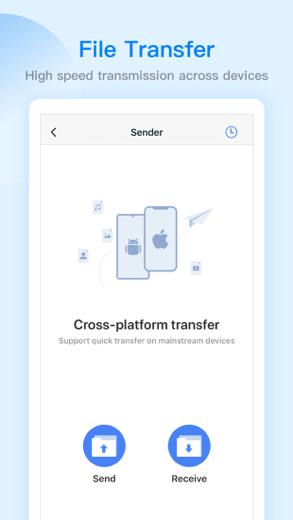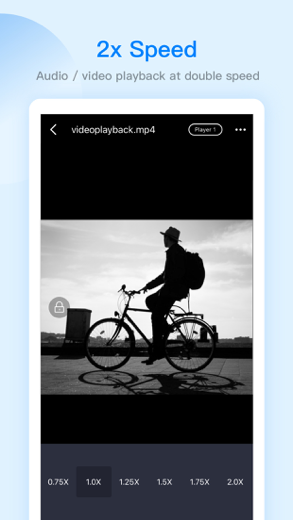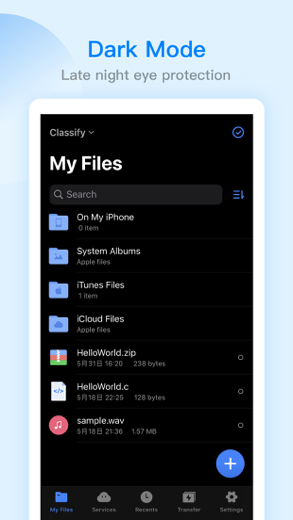ES File Explorer File Manage
ES File Explorer is a local and network file management tool that can help you manage files easily. 【The main function】 -File man
File management
ES File Explorer File Manage для iPhone — это производительность приложение специально разработан, чтобы быть полнофункциональным ътилиты приложение.
iPhone Скриншоты
Связанный: iFiles: File Manager Explorer Document Browser & Organizer
【The main function】
-File management
You can create new directories, rename, move, delete files, etc.
Support file sorting by name, date, size
The iPad version supports features such as split screen, picture-in-picture, and drag-and-drop operations between apps
- file transfer
WiFi transmission function: support the transfer of files between the mobile terminal and the computer terminal
Face-to-face fast transfer function: support for transferring files between mobile phones
-Compress and decompress
Support the compression and decompression of ZIP, RAR, 7Z format files
Support Chinese password
-Built-in audio and video player
Support functions: double-speed playback (0.5~2.0), background playback, small window playback, etc.
Can directly play audio and video resources in the network disk, local area, and local area network
-Netdisk aggregation
No need to download, you can access and use the files in the network disk
Support simultaneous login with multiple accounts on the same network disk
Support mainstream network disks such as Baidu network disk, google drive, OneDrive, dropbox, etc.
-Remote service access:
SMB, FTP, WebDAV
-Built-in PDF editor
Support PDF file browsing
PDF file editing: supports highlight, underline, strikethrough, pen and other functions
-Built-in novel reader
Support TXT, EPUB format, continuous optimization
-Built-in code editor
Supports browsing and editing of 47 code formats such as json, js, log, java, php, swift, xml, net, etc.
Support code theme switching, font size adjustment, encoding format adjustment
-Other functions
Automatic backup function: support incremental backup of system albums and ES local files to Baidu network disk, SMB, FTP, WebDAV
Recycle bin function: support ES local files to be temporarily stored in the ES recycle bin after deletion to prevent file loss
Browser: Support web browsing
Application lock: protect user privacy and safety
Terms of Service: http://esfile.do-global.com/h5/user_manual.html
Privacy Policy: http://www.estrongs.com/privacyStatement/en/index.htm
Email: [email protected]
Facebook: https://www.facebook.com/OfficialESFileExplorer/
YouTube: https://goo.gl/YVXXV3
ES File Explorer File Manage видеообзоров 1. how to download es file explorer in ios 100%
2. How to copy files from the computer to the iPhone
Скачать ES File Explorer File Manage бесплатно для iPhone и iPad
Чтобы загрузить файлы IPA, выполните следующие действия.
Шаг 1. Загрузите приложение Apple Configurator 2 на свой Mac.
Обратите внимание, что вам потребуется установить macOS 10.15.6.
Шаг 2. Войдите в свою учетную запись Apple.
Теперь вам нужно подключить iPhone к Mac через USB-кабель и выбрать папку назначения.
Шаг 3: Загрузите файл ES File Explorer File Manage IPA.
Теперь вы можете получить доступ к нужному файлу IPA в папке назначения.
Download from the App Store
Скачать ES File Explorer File Manage бесплатно для iPhone и iPad
Чтобы загрузить файлы IPA, выполните следующие действия.
Шаг 1. Загрузите приложение Apple Configurator 2 на свой Mac.
Обратите внимание, что вам потребуется установить macOS 10.15.6.
Шаг 2. Войдите в свою учетную запись Apple.
Теперь вам нужно подключить iPhone к Mac через USB-кабель и выбрать папку назначения.
Шаг 3: Загрузите файл ES File Explorer File Manage IPA.
Теперь вы можете получить доступ к нужному файлу IPA в папке назначения.
Download from the App Store