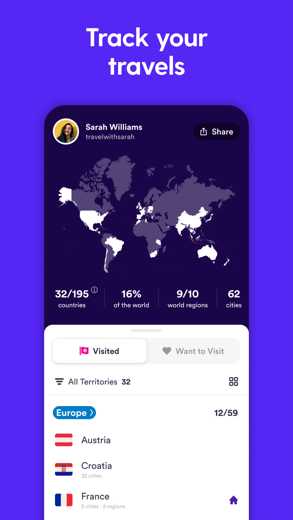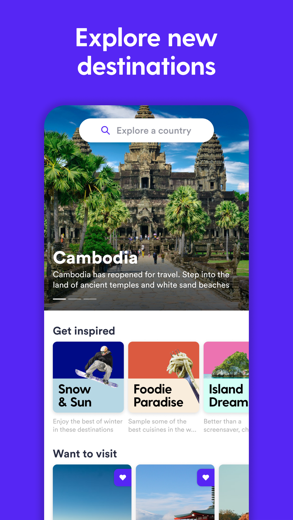Skratch
Where I've been Countries & states tracker map
Skratch для iPhone — это путешествия приложение специально разработан, чтобы быть полнофункциональным образ жизни приложение.
iPhone Скриншоты
Связанный: Map My Ride by Under Armour: GPS Cycling & Workout Tracker Track and map every ride
BUILD YOUR MAP:
Mark all the countries, cities, states, regions & provinces you've visited in the world. Skratch helps you automatically build your map in seconds.
CREATE A BUCKET LIST:
Plan and track your travel experiences by marking countries you want to visit in the future
EXPLORE NEW DESTINATIONS:
Don’t know where to go? Get inspired for your next trip with curated lists and easy search
TRACK YOUR TRAVELS:
See your travel stats by world region and share your scratch map with friends
MAKE SMARTER TRAVEL CHOICES:
Get real-time info you need to know before you travel including visa applications, Covid-19 rules and more
UPLOAD MEMORIES:
Add photos and videos from the places you’ve been. Skratch detects the location of your content to help you create a timeline of memories from each country you visit
HEY, HOW WAS YOUR HOLIDAY?:
No more fumbling through endless camera rolls. Tap on a country and instantly play your memories timeline on your personalized world map
MAKE THE MAP YOURS:
Customise your map with a range of unique colour packs and map styles
We are building Skratch into the ultimate companion for your travels. Make our day by giving us a 5 star rating and telling your friends :)
Privacy Policy: https://www.skratch.world/privacy
Terms of Use: https://www.skratch.world/terms
Any questions? Or feedback? Drop us a message at [email protected] and we’ll get back to you asap
Связанный: MapGenie: Diablo 4 Map Unofficial D4 Map & Tracker
Skratch видеообзоров 1. Invisibl Skratch Piklz x Algoriddim - Full Performance - djay Pro AI on iOS
2. Skratch - Unlock the world
Скачать Skratch бесплатно для iPhone и iPad
Чтобы загрузить файлы IPA, выполните следующие действия.
Шаг 1. Загрузите приложение Apple Configurator 2 на свой Mac.
Обратите внимание, что вам потребуется установить macOS 10.15.6.
Шаг 2. Войдите в свою учетную запись Apple.
Теперь вам нужно подключить iPhone к Mac через USB-кабель и выбрать папку назначения.
Шаг 3: Загрузите файл Skratch IPA.
Теперь вы можете получить доступ к нужному файлу IPA в папке назначения.
Download from the App Store
Скачать Skratch бесплатно для iPhone и iPad
Чтобы загрузить файлы IPA, выполните следующие действия.
Шаг 1. Загрузите приложение Apple Configurator 2 на свой Mac.
Обратите внимание, что вам потребуется установить macOS 10.15.6.
Шаг 2. Войдите в свою учетную запись Apple.
Теперь вам нужно подключить iPhone к Mac через USB-кабель и выбрать папку назначения.
Шаг 3: Загрузите файл Skratch IPA.
Теперь вы можете получить доступ к нужному файлу IPA в папке назначения.
Download from the App Store