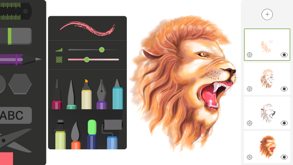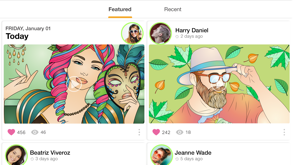рисунок доска: рисовать, скетч
Drawing Desk — самое лучшее приложение для творчества, которому доверяют более 40 миллионов пользователей по всему миру!
5+ инструментов для реалистичных эскизов, включая перо, карандаш, пастель, неон, спрей, акварель, градиент, тушь, растушевку, ластик, заливку, линейку и кисти-маркеры
рисунок доска: рисовать, скетч для iPhone — это графика приложение специально разработан, чтобы быть полнофункциональным дизайн приложение.
iPhone Скриншоты
**The ORIGINAL Drawing DESK App on AppStore**
Fully powered by Cortex creative engine, Drawing Desk offers a batch of powerful artistic tools & step by step to follow drawing lessons to easily get started with digital drawing and painting. Loved by everyone, Drawing Desk is a family app that enables creativity in everyone!
Learn How to Draw with Brand-new Marvel Super Hero Drawing Lessons!
-A collection of 50+ Marvel Super Hero lessons making it easier for everyone to draw their favorite Super Heroes!
-Featuring all of Marvel’s iconic Super Heroes including Spider-Man, Iron Man, Captain America, Thor, Black Panther, and so many more
-Learn how to draw these Super Heroes in multiple poses with clear on-screen instructions, user-friendly canvas guides, and intuitive options
-More Marvel step-by-step lessons to be released monthly
-Enjoy additional 270+ lessons across a range of topics including drawing cartoons, Anime & Manga art, adorable Chibi characters and more, all thoughtfully crafted by professional artists
-Try your first Marvel Lesson today!
Sketch Desk - Express your bursts of creativity with passionate sketching!
-25+ realistic sketching tools including pen, pencil, highlighter, crayon, neon, spray, watercolor, progressive, ink, smudge, eraser, fill bucket, ruler & highlighter brushes
-Custom canvas support(supported on iPad only)
-Unlimited layer support with advanced options
-Scale & manipulate layers with Layer Transform tool
-Snap perfect forms with Quick Shapes
-Create custom gradients by blending colors together! Save them in your palette and readily access them whenever you like using gradient tool
-Bring the perfect balance to your art pieces and mirror them in every possible axis and plane using symmetry tool.
-Easily swap between Apple pencil and finger
-Separate layers of image & text for a swift workflow
-Library of 200+ instant shapes
-Rich color palettes for painting
-Save your customized color palettes on cloud
-Cutter tool with copy-paste option
-Powerful text tool
-Fill bucket tool with 125+ textures
-Export art as PSDs
-Create masks, makeup looks & more with AR Face Paint
AI Powered Tools
- Auto Colorize - Experience lightning-fast colorization with our AI-powered tool! Pick your own color hints for the sketches or let the app do the coloring for you!
- Magic cutter tools to remove background from photos and drawings
- Repair tools to remove objects from photos and drawings
Creativity for everyone
-Funkiest canvas with 10+ drawing tools including pen, pencil, chalk, marker, Fill, glitter, gradient, watercolor, pattern, Shape & Wow brushes
-Enchanting wand effect on every brush stroke
-500+ educational coloring pages & stickers
-A fun arcade of educational games & activities
Get Drawing Desk Premium
Unlimited access to all the premium features & daily content updates during the subscription period. The subscriptions are $4.99 per week with 1 week trial period, $9.99 Monthly & $39.99 yearly or equal to the same price tier as Apple App Store Matrix, determined as the equivalent of subscription price in $USD.
You may cancel a subscription or free-trial anytime via the subscription setting through your iTunes account. This must be done 24 hours before the end of the free trial or subscription period to avoid being charged. The subscription will automatically renew unless auto-renew is turned off at least 24 hours before the end of the current period. No cancellation of the current subscription is allowed during the active subscription period. Any unused portion of a free trial period will be forfeited when the user purchases a Drawing Desk Unlimited subscription.
Terms & Conditions : http://4axissolutions.com/terms-of-use
Privacy Policy : http://4axissolutions.com/privacy-policy
Reach us: [email protected]
Связанный: Drawing: Draw Desk, Paint Art Bosquejo digital y garabato 3D
рисунок доска: рисовать, скетч видеообзоров 1. Introduction to Drawing Desk
2. How to draw a beautiful landscape in Drawing Desk
Это хорошо?
4 Axis Solutions Private Limited приложил усилия и разработал сложную draw рограммное обеспечение. Что делает его успешным? Это очень легко использовать для такого твердого графика приложение со встроенным paint Особенности. Ну и как топовый приложение с общим рейтингом 4.29 Я могу добавить только то, что говорят люди, которые пробовали это.
Мне очень сильно нравятся рисовать я не могла найти Приложение там нужно все покупать и я нашла эту
Разрабочики одним словом вы молодцы
Скачать рисунок доска: рисовать, скетч бесплатно для iPhone и iPad
Чтобы загрузить файлы IPA, выполните следующие действия.
Шаг 1. Загрузите приложение Apple Configurator 2 на свой Mac.
Обратите внимание, что вам потребуется установить macOS 10.15.6.
Шаг 2. Войдите в свою учетную запись Apple.
Теперь вам нужно подключить iPhone к Mac через USB-кабель и выбрать папку назначения.
Шаг 3: Загрузите файл рисунок доска: рисовать, скетч IPA.
Теперь вы можете получить доступ к нужному файлу IPA в папке назначения.
Download from the App Store
Это хорошо?
4 Axis Solutions Private Limited приложил усилия и разработал сложную draw рограммное обеспечение. Что делает его успешным? Это очень легко использовать для такого твердого графика приложение со встроенным paint Особенности. Ну и как топовый приложение с общим рейтингом 4.29 Я могу добавить только то, что говорят люди, которые пробовали это.
Мне очень сильно нравятся рисовать я не могла найти Приложение там нужно все покупать и я нашла эту
Разрабочики одним словом вы молодцы
Скачать рисунок доска: рисовать, скетч бесплатно для iPhone и iPad
Чтобы загрузить файлы IPA, выполните следующие действия.
Шаг 1. Загрузите приложение Apple Configurator 2 на свой Mac.
Обратите внимание, что вам потребуется установить macOS 10.15.6.
Шаг 2. Войдите в свою учетную запись Apple.
Теперь вам нужно подключить iPhone к Mac через USB-кабель и выбрать папку назначения.
Шаг 3: Загрузите файл рисунок доска: рисовать, скетч IPA.
Теперь вы можете получить доступ к нужному файлу IPA в папке назначения.
Download from the App Store